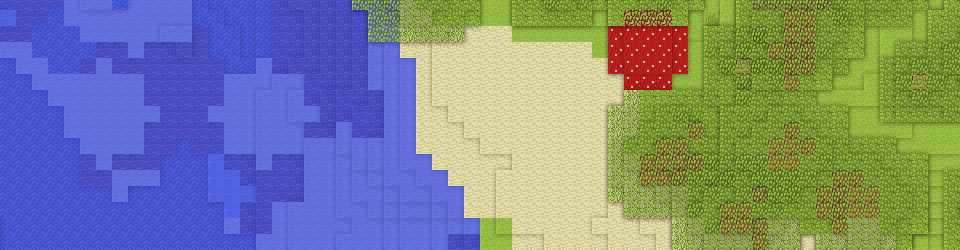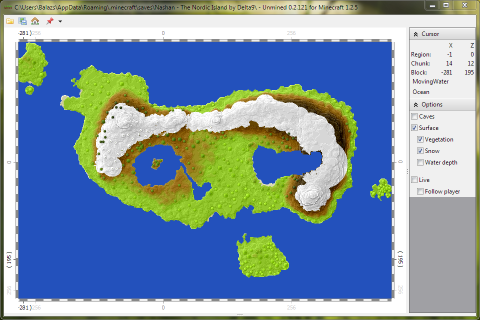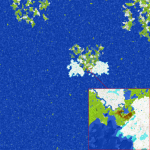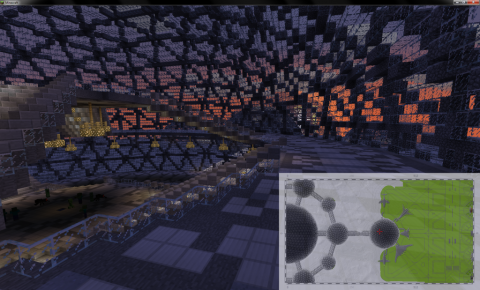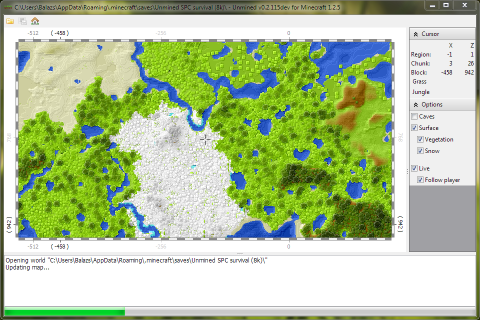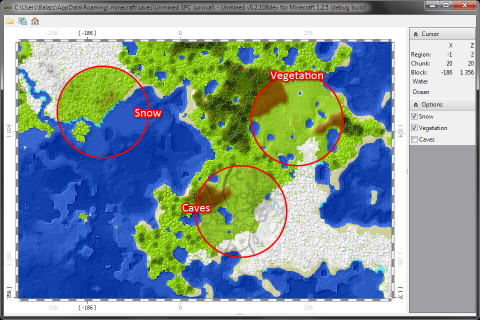- Fixed crash when opening world under certain circumstances
Monthly Archives: April 2012
Nether is coming soon
Support for the Nether and custom cave worlds are coming soon. I need to write a more clever slicer algorithm to render large halls instead of small caves above them.
When I first saw this Nether map today I had no idea what those grey artifical structures are.
Unmined 0.2.122
- Fixed crash when loading chunks with no biome information
- Fixed image export was not affected by map rendering options
- Added error messages
Unmined 0.2.121
Unmined test results for a large Minecraft world
Unmined was updating map of a huge world while I was writing the post on the same machine. CPU usage was around 70-80% according to Windows Task Manager and 320 MB of RAM were allocated. User interface elements were responsible, map was scrollable and fast, hard disk was working hard.
World properties:
- 20000 x 20000 blocks
- 9.66 GB folder size
- 1600 regions (40 x 40)
- map seed is 1758000052
World has been generated using Minecraft Land Generator. It’s a huge ocean, omg. Every single pixel representing one chunk (16 x 16 blocks) on this image, magnified area is 512 x 512 blocks wide and contains 1 pixel per block.
Results:
- 70 minutes map update time when opened first time
- 86 seconds map update time when reopened after playing and rebooting (without reboot it’s only 3 seconds because of OS disk cache)
- 61 seconds image rendering time (20480 x 20480 pixels, BMP, 1.6 GB)
- 367 MB cache folder size
- PNG export failed, BMP works
Test machine has Intel Core i5 2500 CPU with 4 cores, 4 GB RAM, 2 TB SATA hard drive spinning at 7200 RPM and Windows 7 64 bit.
Unmined 0.2.119
- Increased memory limit from 2 GB to 3 GB (on 32 bit) and 4 GB (on 64 bit)
- Fixed crash when closing Save image window without saving an image
- Fixed crash when opening another world while updating map under certain circumstances
Unmined 0.2.118
What’s new in Unmined 0.2.118 (download):
- Added basic minimap functionality
- Made map updating somewhat faster
How to use Unmined as a minimap: open your world, enable live map and player following, snap window to screen corner, press the pin button and switch to Minecraft. Press F10 to get a mouse cursor while playing. Note that Unmined shows saved chunks only (see live map).
Fullscreen mode is not supported.
Screenshot of Unmined in transparent minimap mode while flying around the beautiful Outpost 11 in Minecraft 1.2.5:
Unmined 0.2.117
This is a bugfix release (download).
- Fixed AV when exporting to png
- Fixed map generation failing under certain circumstances
Live map
New release is available for download.
What’s new in v0.2.115:
- (New) Live map
Live map feature of Unmined updates visible region of map immediately when Minecraft saves chunk data. This happens periodically while playing, and can be forced by entering the game menu for a few seconds (press ESC).
Unmined 0.2.112 for Minecraft 1.2.5
New version is available.
What’s new in v0.2.112:
- (New) Checkboxes for snow, vegetation and caves
- (New) Using Unmined is now safe even while playing the same world in Minecraft (guess what’s coming next)
- (Fix) Maps were not shown until scrolled when opened first time