New uNmINeD release for Minecraft 1.13+ is available for download.
It’s a development snapshot (buggy, ugly and slow). Can be used to render single image maps of Minecraft 1.13+ worlds.
To render an entire world:
unmined-cmd image render --source="%APPDATA%\.minecraft\saves\New World" --dest="image.png"
To render 4×3 regions at region (-2,-2):
unmined-cmd image render --source="%APPDATA%\.minecraft\saves\New World" --dest="image.png" --area=r(-2,-2,4,3)
Sample output (Minecraft 1.13.2):
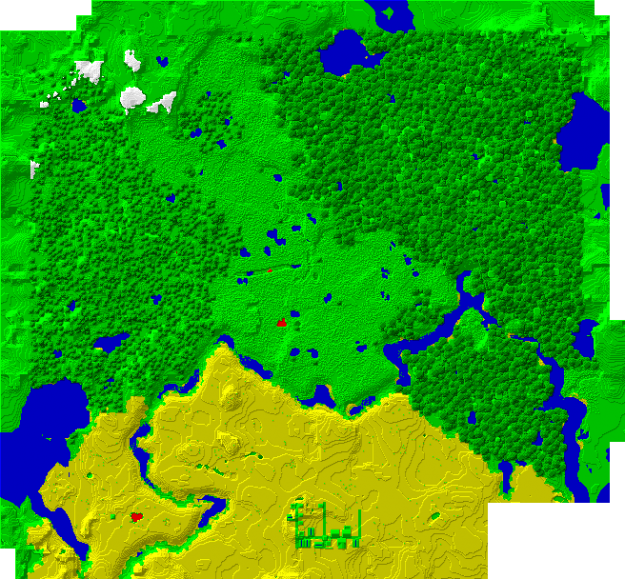

Great to see you’re still working on this map maker! This was always my absolute favorite mapper- as I loved the color design of the finished render. Speaking of which- do you think once the 1.13 (and 1.14) support is done, it will still have the old look?
For example, this is what I remember it looking like:
https://gyazo.com/a5abcbe3b0ef4588fe871d7cf207e210
Keep up the good work!
Yes, it will have the old look when the configuration files for 1.13+ blocks are completed.
Hi, thank you very much for updating this wonderful and essential tool!
I have been able to render the maps of some worlds, but when rendering others I eventually get errors. For example, when rendering my main world, I get this: https://pastebin.com/kxnYuWVC
I hope you find this useful for improving this program. I’ll be anxiously waiting for the next releases.
I’m getting thrown exceptions for my worlds on Windows 7–for giant worlds, it throws an overflow error, for smaller ones, it renders a few tiles then throws exceptions. Let me know if more info would be helpful for your development.
Exactly, this is the result that I’m getting! It only renders completely very small worlds.
Please, megasys, let us know how can we help to get this tool functional again.
you can send me your smaller 1.13+ worlds for debugging using large file sharing services like mediafire (please do not send giant worlds)
Yay! First successful render of my world in 1.13! Had to limit it to a 16 square region area, it seemed to choke on the whole thing (50×50 approx). Thanks for ongoing development. Donation forthcoming once I start getting paid again :)
Hi, do I just copy the command and paste it into command line? Do I have to specify the path in a certain way? I’d appreciate the help!
Pete
The easiest way:
1. Find the folder where you have extracted the downloaded ZIP. It’s something like “unmined-cmd_0.11.5-dev_net472-win7”, and there are a bunch of program files in it.
2. Right click on the folder while holding down the Shift key on keyboard to open an extended context menu.
3/a. Win7: Click on the “Open command window here” command.
3/b. Win10: Click on the “Open PowerShell window here” command, then type “cmd” without the quotes, and hit Return.
4. Now you have a command prompt in the folder where you have unmined-cmd, so you don’t have to specify the path
5. Paste the command into the command line (adjust the –source parameter first to match the path of your world)
Thank you! I got to the powershell! It’s throwing me similar errors like others are getting, but I’m excited to see improvements!
Best,
Pete