New uNmINeD .NET version is available for Minecraft up to 1.8.x (download).
This version is ~10x faster than the old 0.4.x Delphi series.
Changes:
- Added zoom in/out buttons
- Added speed indicator (chunks/second)
- Added new NBT parser (faster chunk loading)
- Optimized memory allocation (0.3-0.6GB total)
- Balanced background/foreground tasks (improved GUI responsiveness)
- Fixed memory leaks
- Fixed image export bugs
- Fixed missing tiles
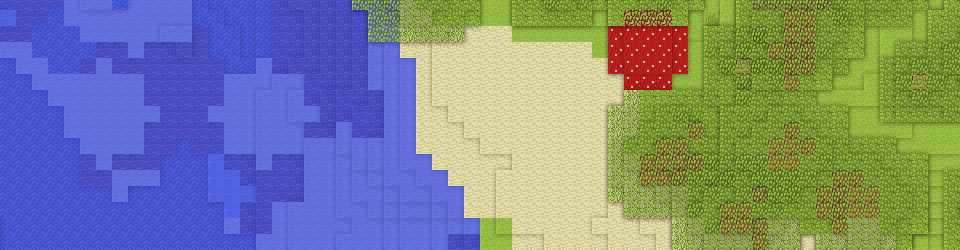
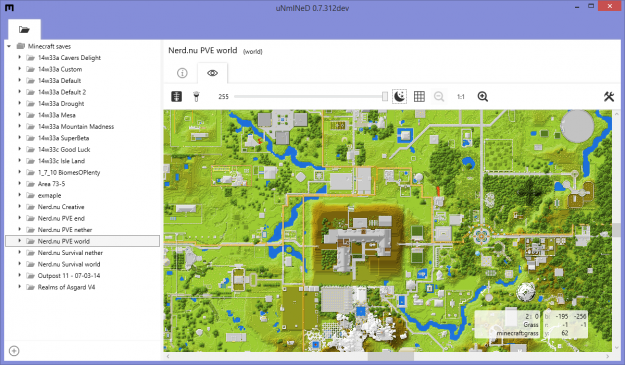
The zoom-in and zoom-out buttons are great! Will there be option to zoom-out past 1:1(like to 1:2 or 1:4)? And will you also be adding in “reset zoom”; to go back to 1:1? I am appreciative at the work you’re doing right now, and the number of features coming back into unmined. Keep it up!
Zooming out past 1:1 requires additional code, i’m working on it.
awesome. keep up the good work!
cant instal the program it stops running !!!! .
i have got like 6 programs on my desktop just to see the map and non of them work WTF .
allot of extra unwanted trash on my desktop only to find out that i am still lost on my MC map .
have you tried 0.4.x?
next week there will be an error log in unmined, it will help to solve your problem.
i simply restarted the entire map cause i have like allot of extra junk on my desktop that is not working .
so to ask if i have try what !!!!!!!!!!! more junk on my desktop get lost .
2 days of allot of head-breaking pain and work to find out that i got allot of junk .
junk on my desktop that is useless junk .
If the Creators of Minecraft wanted us to see the full map !!!!!!!!
than they would of put in the option !!!!!!!!!!!!!!!!!!!!!!
now the did not gave this option inside the game what means !!!!!!!!!!!!!!!!!!!!!!!!!
that they don’t want you to be able and see the map unless its inside the game itself .
your program is a mistake and it endangers the game files of minecraft with destruction & damage .
i have Reinstalled Windows-7 also Reinstalled Minecraft .
all thanks to a bunch of BS map showing downlowdable trash programs .
that don’t work not even a friendly user type no its all back breaking work !!!!!!!!!!!!! .
and it not even working !!!!!!! no it kills the safe-game filles instead !!!!!!!!!!!!!!!!!!!
Oh man. Life would be easier if you could describe your problem instead of crying. None of all mappers works for you? You say “destruction & damage” of game files? WTF? Reinstalled Windows? And all of this pain because you have lost on your map? Press F3 in Minecraft to see your coordinates. (No, pressing F3 will not destruct your game files.)
to late already gone and started all over .
now to erase 2 months of work is like WTF .
to load the files to uNmINED i need to open them with winZIP .
the moment you open them the map will not load in uNmINED .
and also when running minecraft the map crashes .
so i have try to do it again with a other map .
and before i opened the game files with WinZIP .
i made a copy of them just to be sure .
uNmINED cant load the map ERROR ERROR .
also after opening the copy files the original files will crash the game when trying to run it again .
i have removed WinZIP from the system and hade to do allot of work .
now i solved the crashing map by removing WinZIP from my desktop .
but uNmINED still only gives errors it cant find saved data .
i have made 2 maps and nothing to find no survival map and no creators map to load .
i went trough all the trouble shooting on the site of uNmINED .
i have re installed uNmINED 5 times now no results and the same error again and again .
It comes down to this point .
IF THE MAKERS OF MINECRAFT WANTED US TO BE ABLE AND SEE THE ENTIRE MAP !!!!! .
THEN THEY WOULD PUT IN THE OPTION THERE SELVES .
EVERY OTHER PROGRAM THAT IS MADE BY OTHERS IS USELESS AND JUNK .
It’s not uNmINeD or WinZIP crashing your games, it’s you and your karma. You still haven’t described your problem, so I can’t help you. Sorry.
Also you are lying because there are no troubleshooting section on this site, and removing WinZIP from desktop has nothing to do with uNmINeD or Minecraft crashes.
Your comments here are not constructive and will be ignored from now.